1) How long does it take to produce my manuals. (Top)
Generally it only takes a day to produce your manuals. It really all depends on when we get the
order and if we have other projects scheduled ahead of you. Other projects mostly consists of
doing revisions for established customers, discussing customer needs with the FAA and the
customer, etc. Manual orders are usually scheduled for the evening when they can have our full
attention.
If you are in a real hurry give us a call at 888-PART135. Sometimes we can produce a set of
manuals within about an hour, send it to a Kinko’s near you, and you can pick it up in four hours.
That’s as little as five hours from us to you. MELs, GMMs, and RVSM take longer and cannot be
delivered in a day. But that will change in the near future. We expect to be able to deliver MELs
within hours.
Frequently Asked Questions
1) How long does it take to produce my manuals.
2) How do you deliver them to me.
3) Why do you use Adobe Acrobat.
4) How do I print the manuals.
5) Can I edit the manuals.
6) What if I don’t have WordPerfect.
7) How do I create a PDF file from WordPerfect.
8) What is the advantage of using a PDF file.
9) Do I need to buy Adobe Acrobat.
10) What is CutePDF.
11) Can I edit a PDF file.
12) Why are there blank pages in my manual. Is something missing.
13) Do I have to print 2-sided.
14) How do I print a 2-sided copy.
15) What is a duplex printer.
16) Do you use color in your manuals.
17) How many pages are in the manuals.
18) I’m not comfortable with WordPerfect. What if I need edits.
19) Can I convert this to Word.
20) How do I make a half size manual (Jepp size).
21) What is imposing and how do I do it.
22) Can you impose the manual for us.
23) Can you print the manuals for us.
24) How much does it cost at Kinko’s.
25) Can you send this to Kinko’s for us.
26) I don’t have a Kinko’s near me.
27) What about index tabs.
28) Why do other companies charge so much more than you.
29) Are these “canned” or generic manuals.
30) Is there more than I need in these manuals.
31) What if I want to add to my manual later.
32) How do I adjust the Table of Contents.
33) What is Redlining.
34) How do I put the revision bar in the right margin.
35) How do I set up the List of Effective Pages.
36) Why do all the footers change when I change only one footer.
37) What do the codes in reveal codes mean.
38) What can I have in my manual.
39) What regulations need to be included in the Compliance Statement?
2) How do you deliver them to me. (Top)
After the manuals are generated by our computer they are posted on our delivery site on the
internet. We will send you an email with a link to the files. You may download them at your
convenience. These files are anywhere from 1 to 5 megabytes in size and we prefer not to send
them to your email without your permission. We could easily overflow your email with such large
files. When you get your manuals you will need to print them or better yet, send them to Kinko’s
for two-sided printing.
3) Why do you use Adobe Acrobat. (Top)
Adobe Acrobat produces a PDF file that is an accurate representation of the manual. When you
print a manual from a word processor such as Word or WordPerfect the end product is
dependent on the printer that you use. A document printed with one make/model of printer will
be different on another make/model of printer. This is due to the way the printer interprets the
fonts that are used. Paging and formatting can change from one printer to the next. Since Adobe
Acrobat uses a pseudo-printer it is consistent across all platforms. The printed document will be
the same on all printers using any operating system or computer.
Since the PDF standard has become the defacto standard, you can give your POI a copy and be
sure that he can read it with no problems.
4) How do I print the manuals. (Top)
Use the PDF files (Adobe) that we send you. You will need the latest version of Adobe Reader
which you can download from the Adobe site at www.adobe.com. The Acrobat Reader is free
and will insure that the manuals will be produced correctly.
5) Can I edit the manuals. (Top)
Absolutely. The PDF files are not easily edited but then again they are not meant to be edited.
The WordPerfect files are not locked or password protected in any way. We have a copyright on
our manuals but we are not paranoid. You have a job to do and you shouldn’t have to be tied to
us to make small edits to your manuals. You should however, send us a copy of your manual for
our records. We maintain a copy of your files on our computers and can provide you with
replacements at anytime if you lose them.
6) What if I don’t have WordPerfect. (Top)
Not a problem. Most of our manuals will convert to Word although the conversion is not perfect.
Also there is software available to convert the PDF files to Word files.
You can download an evaluation copy from www.wordperfect.com. The evaluation copy works
for 30 days so you don’t have to wait for us to send you a copy in the mail.
7) How do I create a PDF file from WordPerfect. (Top)
WordPerfect is very good at producing PDF files. In WordPerfect select File > Publish to > PDF..
You will then select the directory and file name for the PDF file. That’s it. What could be simpler.
8) What is the advantage of using a PDF file. (Top)
PDF files are consistent when printed on any computer using any operating system. They can be
given to the FAA without fear of them looking different than the original printout. Documents
printed with a word processor are not the same unless printed with the same make and model of
printer. PDFs are consistent.
9) Do I need to buy Adobe Acrobat. (Top)
No. WordPerfect will publish to a PDF file for you. If you use MSWord you will need to buy Adobe
Acrobat Standard ($299) or Professional ($449) or CutePDF Writer (Free).
We use all three here. When we produce a PDF file using Word and Adobe Acrobat it can take six
times as long to produce the file. Using WordPerfect or CutePDF is very fast and accurate.
10) What is CutePDF. (Top)
CutePDF Writer is a free product that can be downloaded at www.cutepdf.com. The advantage of
this product is that you use it just like a printer. You can produce a PDF file for anything that you
can print. That includes documents, emails, web pages, spreadsheets, photos, anything. The only
thing that is different from Adobe Acrobat is that you still can’t edit the PDF file. You can only edit
the original document that produced the PDF.
CutePDF also sells a program ($49.00) that does all the things Adobe does but not quite as well.
You can insert other PDF pages, rotate pages, insert watermarks, etc. It also does some things
that Adobe does not. Specifically it does imposing (we’ll explain that later). To do imposing with
Acrobat requires a $350 plugin. With CutePDF it’s only $49.00
11) Can I edit a PDF file. (Top)
Yes and no. You can do limited editing using Adobe Acrobat or CutePDF. The real point here is
that a PDF file is not meant to be edited. Editing is better left to the program that was used to
produce the PDF in the first place. But sometimes you just want to change a typo or maybe a
phone number.
There is a program produced in England called Infix ($99.00). It will do full editing on a PDF file if
that is really what you want to do. Remember that when you edit the PDF you still have to edit
the original document. You can find Infix on the internet at this address www.iceni.com
12) Why are there blank pages in my manual. Is something missing. (Top)
We produce and setup our manuals for 2-sided printing. All books and manuals are printed with
the odd numbered pages on the right and even numbered on the left. If a chapter ends in an odd
numbered page the next chapter will start on the left unless a blank page is inserted. When you
print the manual 1-sided the blank pages are still there. The best way to deal with this is to
remove the blank pages after printing. If you edit the WordPerfect file or the PDF file to remove
the blanks you will not be able to produce a two-sided or a half-size manual later (see imposing
later in this FAQ).
13) Do I have to print 2-sided. (Top)
No you can print the manual single-sided. Just remove the blank pages after printing.
14) How do I print a 2-sided copy. (Top)
Without a duplex printer two-sided printing can be very difficult. It all depends on how the pages
come out of your printer. If the pages come out face up as in most inkjet printers the pages are
in reverse order. Print the even pages first. Put pages back in the paper tray, face up, and print
the odd pages in reverse order. The manual will come out collated in the proper order.
If they come out face down, print the odd pages first. Place the paper back in the printer face
down. Print the even pages in reverse order.
You shouldn’t take our word for this without trying a test section first. There are many ways to
accomplish this and you need to test your printer before running off 300 pages.
Even better than going through all this trouble you might consider sending your manual to a
service like Kinko’s for printing. At this writing Kinko’s charges $.08 per page, black and white, on
28 lb. 3-hole punched paper. Ink and paper in an ink jet printer will cost you almost as much and
will not do as good a job.
15) What is a duplex printer. (Top)
A duplex printer is a printer that will automatically print on two sides of the paper. Printing 2-
sided on a non-duplex printer is very difficult and time consuming.
16) Do you use color in your manuals. (Top)
We use color sparingly. Color printing is very expensive in inks and some printers have an
estimated cost per page of $.35 (Lexmark). Of course that’s the cost for a lot of color on the
page. We have selected a minimum of color and we chose colors that will print acceptably as
black and white. Using a dark red or blue for instance can show up as very dark black and large
areas of those colors are not attractive.
At this time Kinko’s charges $.98 per page in color.
17) How many pages are in the manuals. (Top)
These are only estimates:
General Operations Manual
350
General Training Manual
250
Compliance Statement
175 to 350
Single Engine Training
100
Multi Engine Training
100
Turbopropeller
Training
100
Jet Training
100
Helicopter Training
100
18) I’m not comfortable with WordPerfect. What if I need edits. (Top)
We know that not everyone is comfortable with computers. If you need something in your manual
changed just give us a call and we will discuss it with you. We may be able to make the changes
right over the phone and send you a corrected file immediately. When we correct your file we will
send you a replacement master file and a smaller changes file so you don’t need to reprint
everything. You need to keep the master file but may discard the changes file once your printed
manuals have been updated.
Changes that are to be presented to the FAA should be done as individual pages so your POI
knows just what changed. Submitting a whole new manual to the FAA requires that he read the
whole thing. (See redlining later in this FAQ)
19) Can I convert this to Word. (Top)
Yes but it will not come out as you expect it should. The fact is that MSWord is not as powerful as
WordPerfect. Word is not a true “WYSIWYG” program. It is object oriented. That is why they have a
print preview selection on the view menu. WordPerfect is a streaming editor which means that
functions take effect and continue until the end of the document or a stop code is encountered.
OK I’ve gone too far already. The point is that there are functions in WordPerfect that MSWord
does not understand and cannot convert. It comes down to power and power users.
20) How do I make a half size manual (Jepp size). (Top)
There is a function in WordPerfect to print as a booklet but you have to subdivide the pages. The
pages in the booklet still won’t come out right. The better solution is to impose the PDF file, print
2-sided, cut-stack-drill the pages. (See imposing later in this FAQ).
21) What is imposing and how do I do it. (Top)
Imposing is a complicated process that rearranges the pages of a document so that they will
print 2 pages front and back on one page. The pages are rotated to landscape and reduced in
size to fit on half of one page. They are then arranged so that the first sheet of paper prints with
pages 1 and 350 on side one and pages 2 and 349 on the other. Then the program moves
progressively in to the center until done.
Of course it is more complicated than that. It works differently depending on whether you are
going to fold or cut the stack. If you fold the stack for stapling you cannot use too many pages at
once since they will not be even on the edges. After trimming you will notice a “creep” towards
the outer edges in the center of the manual. This can all be accounted for in a well written
program. It must account for the number of pages and the thickness of the paper.
The better choice is to cut the stack and place one stack on top of the other. It makes a
difference if you are going to place the left stack on the right or if you will turn the left over the
right (as in closing a book). All these things and more must be accounted for in the program.
One more thing to think about is the printer you use. Duplex printers can be setup to flip the
pages on the long edge or short edge. It makes a difference because the imposer will flip the
pages on one side depending on how you intend to print. You should run some test pages to see
how it will come out before doing an entire manual.
There are several programs on the market that will impose a PDF document for you. The best
known one is QuiteImposing ($325) at www.pdfstore.com. Our favorite though is CutePDF ($49)
at www.cutepdf.com. If you want to look around for other programs or just get a better
background on the process, go to google and search for pdf imposing.
22) Can you impose the manual for us. (Top)
Yes. We will send you a couple of test files first for you to try. That way we can set it up correctly
for the printer or service you will use.
23) Can you print the manuals for us. (Top)
Yes but Kinko’s will do a better job for you at less cost.
24) How much does it cost at Kinko’s. (Top)
At this printing Kinko’s charges eight cents per page in black and white, 20 lb bond paper, 3-hole
punched.
25) Can you send this to Kinko’s for us. (Top)
Yes. Tell us which Kinko’s is closest to you and we will send the PDF files to them with
instructions for printing.
26) I don’t have a Kinko’s near me. (Top)
We can send your manuals to the Kinko’s near us and have the manuals sent to you via FedEx.
FedEx owns Kinko’s by the way.
27) What about index tabs. (Top)
We can supply printed tab sets for your manuals at $1.10 per tab.
28) Why do other companies charge so much more than you. (Top)
We do more manuals than they do. A lot more. Our manuals are produced by a very sophisticated
computer program. It has been developed during our 30+ years of experience in dealing with the
FAA. Your company information is entered into the computer and you are matched with other
similar operators and your FAA FSDO. Since we do all the editing for you at no charge until your
manual is accepted/approved by the FAA, it is to our benefit and yours for us to get it as right as
possible on the first try.
29) Are these “canned” or generic manuals. (Top)
Well sort of. There are only so many ways to comply with the regulations. Our computer selects
the sections and paragraphs that best fit your situation. Other providers may claim to give you
personal service but when it comes right down to it you have to start somewhere. We start with a
powerful computer program and database to select the best fit for you. The personalization
comes after the initial review of our manuals. We will be happy to rewrite sections of the manuals
to your liking. Call us and make your requests or suggestions and we will do the edits.
30) Is there more than I need in these manuals. (Top)
If there are things that you or the FAA want changed we will advise you on the requirements of
that change. We believe that you do not have to address any more than what is required by
regulation in your manual. Items about company dress or personal conduct etc. are better left to
a company policy manual that is not subject to FAA review. We will not put extraneous
information in your manual. Basically, if you don’t have it we won’t put it in your manual.
31) What if I want to add to my manual later. (Top)
We keep a copy of your manuals on our computers. When your operation changes we can easily
add or delete from your manual. We will add to your operations manual, compliance statement
and training manuals. We will also add revision marks to show the FAA where the changes were
made. There is a nominal fee for making these revisions for you. Please call us and we will give
you an estimate over the phone.
You can also edit the manuals yourself. If you are unsure about how to edit you can just enter
text with no formatting and send us the document. We will fix the formatting and adjust the
revision marks as needed. We are working on a tutorial for the web to explain how to edit our
manuals. Right now this does not have the highest priority but we will be happy to spend some
time with you on the phone to answer your questions.
32) How do I adjust the Table of Contents. (Top)
The table of contents can be generated in WordPerfect by selecting Tools>Reference>Generate
(or ctrl+F9).
33) What is Redlining. (Top)
Redlining is selecting the text that you changed and applying the red-line attribute. Select your
text and click on Format>Font and the red-line check box. Your text will appear red on the screen
and in print. You can turn off the red print by selecting the revision character (See the FAQ on
revision bars).
34) How do I put the revision bar in the right margin. (Top)
From the menu select File>Document>Redline Method. Select the last radio button for Mark
Right Margin and in the character box insert the “pipe” character. The pipe character is usually
found on the shift backslash key. That’s the key right above the enter key.
35) How do I set up the List of Effective Pages. (Top)
The List of Effective Pages is very special. It is actually a counter for each section of the manual
with the last entry being a cross reference tag to the last page in the section. What happens here
is that every time you generate a new table of contents you also update the cross reference. This
will increment or decrement the reference number showing you how many pages are in the
section. This relieves you of the responsibility of actually counting each page. Look in the near
future for a tutorial on this feature.
36) Why do all the footers change when I change only one footer. (Top)
The footers change because there is only one footer code for a chapter or grouping of pages.
This will be covered more in depth in our tutorial pages.
37) What do the codes in reveal codes mean. (Top)
One of WordPerfect’s best features is the reveal codes function. By revealing codes you can
easily find and change formatting codes. You can search for and replace them globally in your
document. We use it so much that we never turn the codes view off. Look for an in-depth tutorial
coming soon.
These are the most common questions. We will update
this page often.

38) What can I have in my manual? (Top)
Anything you want. Really. Since the General Operations Manual is accepted as opposed to
approved you can do what you want as long as you have the minimum content as required by
regulation. However, our view is that you should only have what you need to meet the minimum
requirements of Parts 135 and 119. Your objective here is to get your certificate. Once you get
your certificate you can submit an amendment to your manual and include whatever you want.
As an example, we suggest that you submit your application without a minimum equipment list.
The MEL is not required unless you have a jet and it can hold up your certification. After getting
your certification go ahead and submit an MEL.
From the point of view of your POI, he may not want to stick his neck out and accept a manual
that discusses turbine powered airplanes when you are operating single engine piston. I wouldn’t
blame him. I wouldn’t want to accept anything that I couldn’t test you on. Also realize that the
more you give him, the more he has to read and analyze.
39) What Regulations need to be included in the Compliance Statement? (Top)
Originally only FAR Part 135 needed to be in the Compliance Statement. In January of 1996 FAR
Part 119 was created and included in the Compliance Statement. Over the last two years, since
the creation of 8900.1 (replacing 8400.10), the FSDOs have been asking that FAR Parts 43, 61,
91 and the new 120 also be included. This can vary from one FSDO to the next. It should be
standardized but its not. We have some inspectors only wanting 43, 91, 119 and 135. Its best to
ask your inspector which regulations he wants included.
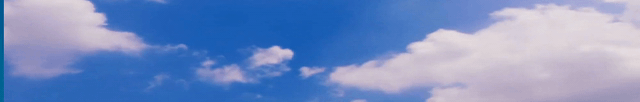

530-PART135 (530-727-8135)

Frequently Asked Questions

Aviation Computer Systems















